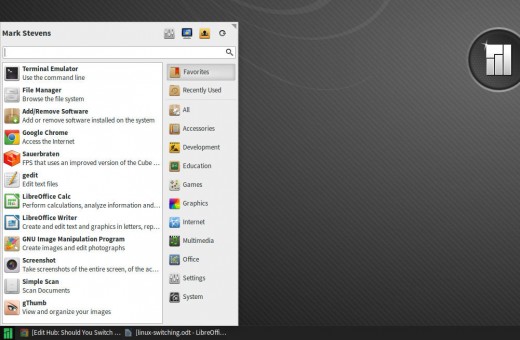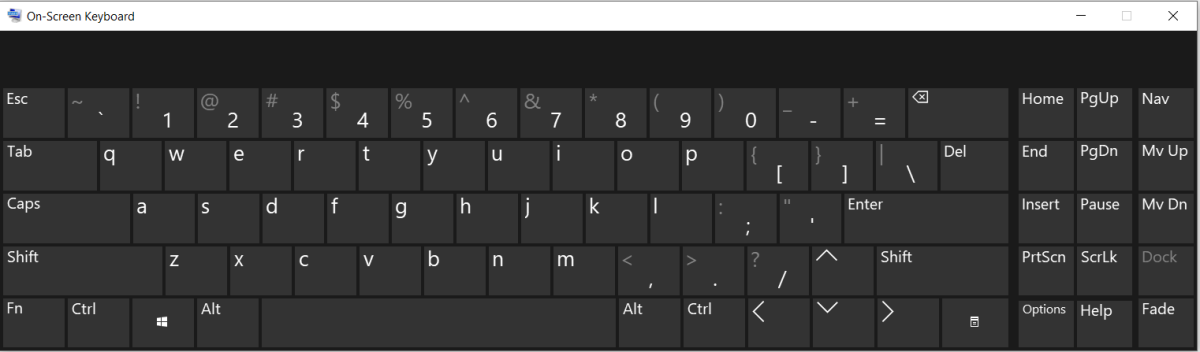- HubPages»
- Technology»
- Computers & Software»
- Operating Systems
Should You Switch to Linux?
Oh yes, the times are changing
Changing computer operating systems may not be high on everyone's to-do list, but there are compelling reasons for giving such a switch serious consideration. But moving to a different operating system is no small matter, as necessitates adapting your work flow to fit a myriad of changes, some subtle, others not so much. So why would you jump into something that is, potentially, so disruptive? For some it's an aversion to Windows 8, Microsoft's next-gen OS, as many see its touch screen design as having severely hampered functionality on desktop computers. Perhaps you're a longtime Windows XP user, seeking a replacement for a system that's reached end of life. While XP has serviced many users well for 12 years, continuing its use without security without future security updates is a risky proposition, no doubt about it. Whatever your reason for moving away from Windows, there are attractive options available, including Apple's Macintosh computers with their OSX operating system. But "Macs" tend to be pricey, and getting locked in to the Apple ecosystem may not be your cup of tea. You may just find Linux to be the ideal solution.
First released by Linus Torvalds in 1991, Linux is a free and open-source operating system that can be used on a wide variety of computers. Given its open-source status, a number of versions of the Linux operating system, called distributions or "distros", have been developed to accommodate various needs. Ubuntu, one of the most popular distros, can be used on a system with only a 700 MHz processor and 512 MiB of RAM, and it is perhaps more demanding on system resources than any other linux flavor. This illustrates one of the most attractive aspects of Linux: its ability to perform well on older, slower hardware. There are a number of lightweight distros that target older hardware, including Puppy Linux, CrunchBang Linux, Lubuntu, and Bodhi Linux. I recently resurrected an old Gateway PC by wiping Windows XP and installing Bodhi Linux, and I must say that it works rather well, and that's with a 1.39 GHz Celeron processor and 256 MB of RAM!
The Good Stuff
So we know that Linux can run on just about anything, but that's by no means the only trick up its sleeve. Linux is also virtually virus-free, and therefore doesn't warrant the addition of costly anti-virus software. Windows users are liable to question the validity of this, but I can only say that I've had no issues in the three years since I made the permanent switch to Linux. Not only do you avoid having to pay for an anti-virus program, but you'll also discover that you won't have to pay for any software for Linux. That's right, most of those Windows/OSX programs that you've relied on in the past have free Linux equivalents, from image manipulation software to video editing and music streaming applications. Photoshop veterans will require a period of adjustment, but most tasks that the costly Adobe program does can be performed equally well by GIMP. (GNU Image Manipulation Program) While we're on the subject of Adobe, you'll find that Adobe Illustrator is replaced rather well by the open source vector graphics editor, Inkscape. But what about office productivity software? Microsoft Word is replaced nicely by LibreOffice Writer, a cross-platform word processing application that can open Word documents and save in the format as well. Spreadsheet duties are also covered, with LibreOffice Calc handling the chores you once performed with Microsoft Excel. Of course PowerPoint hasn't been over-looked, as LibreOffice Impress steps up to take care of presentations.
Web browsing under Linux can be performed by Firefox (the default in many distros) or Chromium, the open source version of Google Chrome. There is little difference between Chrome and Chromium, except that Chrome has Google branding, a built-in PDF viewer and Flash plug-in. I should stress that the Linux programs mentioned here aren't your only options, but are merely among the most popular. Any Linux newcomer is bound to be dazzled by the vast array of free software waiting to be downloaded in the Software Repository, the program that provides access to applications that can be installed with a click.
Making a Painless Switch
All this sounds great, but Linux is only for computer geeks, right? Absolutely not. Sure, there are distros, Arch Linux for one, that take considerable effort to install and maintain, but this is the exception, not the rule. Linux distros like Ubuntu and Linux Mint are easy to install, have rock-solid reliability, and, should a problem surface, you'll find a large and enthusiastic community of users that can get you back on track. In fact you may find that the Linux community is one of the highlights of using the operating system. You're sure to appreciate the active user forums, where you will be exposed to the pros and cons of various distributions, as well as getting tips on customizing your machine to your liking.
Let's say that you're going to give Linux a try. How do you go about it? I'm going to do you a favor and suggest something that you won't hear from many sources: don't attempt to run both Windows and Linux in a “dual-boot” configuration. It is certainly possible for both operating systems to reside on the same PC, each on a different hard disk partition, but newcomers attempting this type of setup as a way to “ease in” to Linux is the number one reason for them throwing up their hands and abandoning the effort. There are simply too many potential problems to overcome. If you're not comfortable ditching Windows all-together, then I'd suggest making a small investment in a second-hand machine, keeping in mind that a high horsepower rig isn't necessary.

Converts from Windows will appreciate the Windows-like interfaces found in many Linux distributions. I often recommend Linux Mint to newcomers, as its default desktop environment, called "Cinnamon", features a menu that makes opening an app an intuitive, familiar process. Linux Mint is what's known as a “fork” of another Linux distro, in this case, Ubuntu. (which is itself a fork of Debian Linux) This illustrates nicely the organic aspect of open source software development, where multiple efforts are conducted to target differing goals, while also helping the broader community.
While I still suggest that beginners start out with Linux Mint, I encourage the adventurous to give Manjaro a try sooner rather than later. It's a fork of Arch Linux, a distribution that's far from user-friendly, but the Manjaro team have taken that solid-but-scruffy parent and molded it into a real gem of an operating system. It is lightweight, versatile, stable, and not too much of a handful for someone with at least a little Linux experience. Manjaro is also a rolling-release distro, meaning that, unlike most distros that require periodic re-installation to implement major updates, all updates are applied to your existing core system. The default “xfce” desktop environment will please most Windows veterans, and the software repository includes the latest versions of your favorite apps. In short, Manjaro may not be where you want to start, but it's liable to be where you'll end up.